Atlassian¶
First, go to the Atlassian Apps management page. Click “Create new App”:
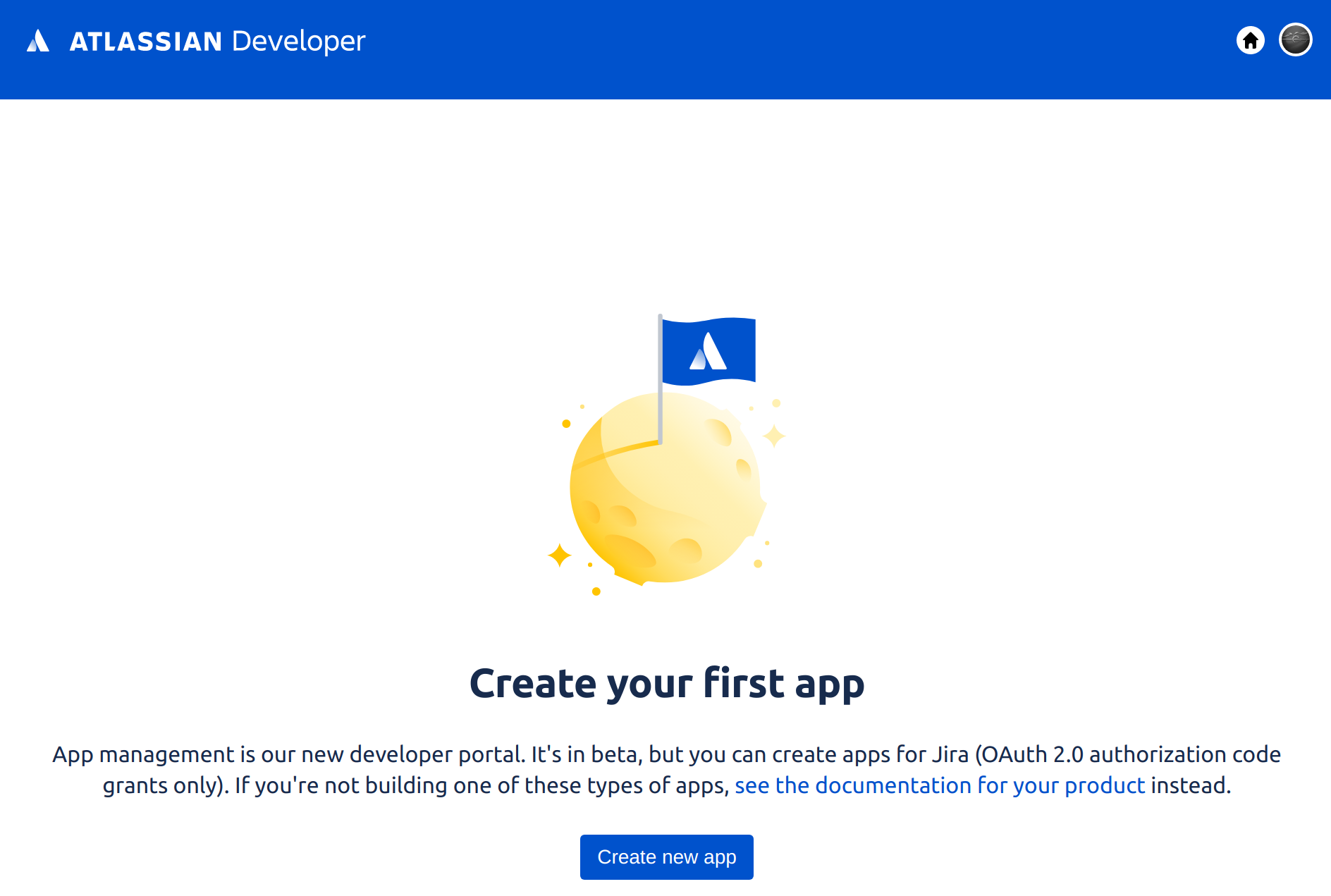
Give your app a name, agree to terms, then click “Create”:
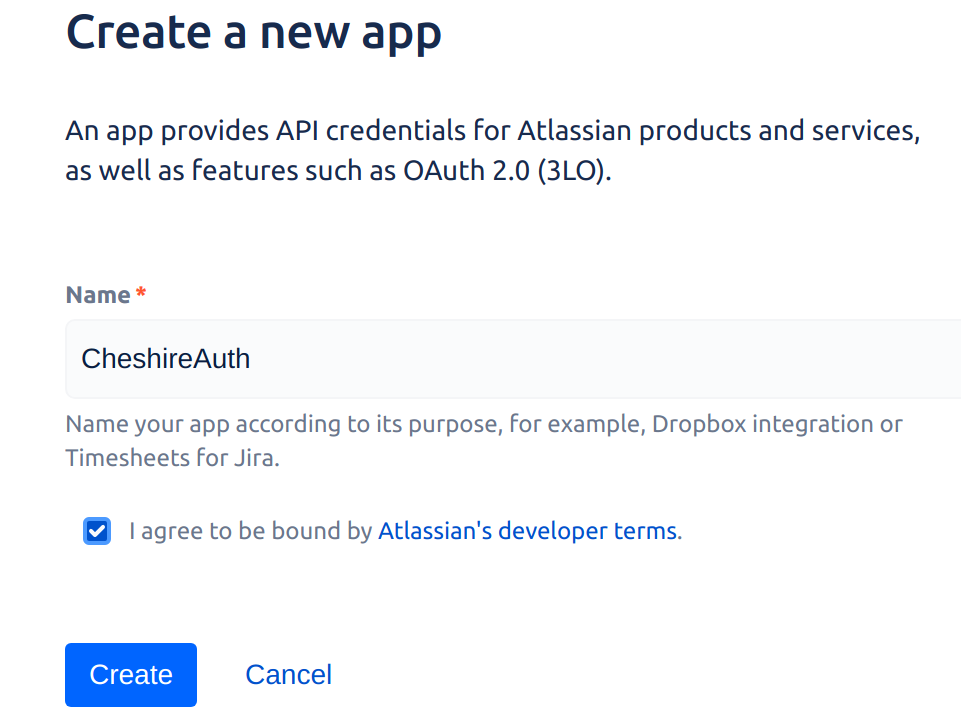
On the app info page, copy out the client id and client secret. Then click “OAuth 2.0 (3LO)” on the left panel.
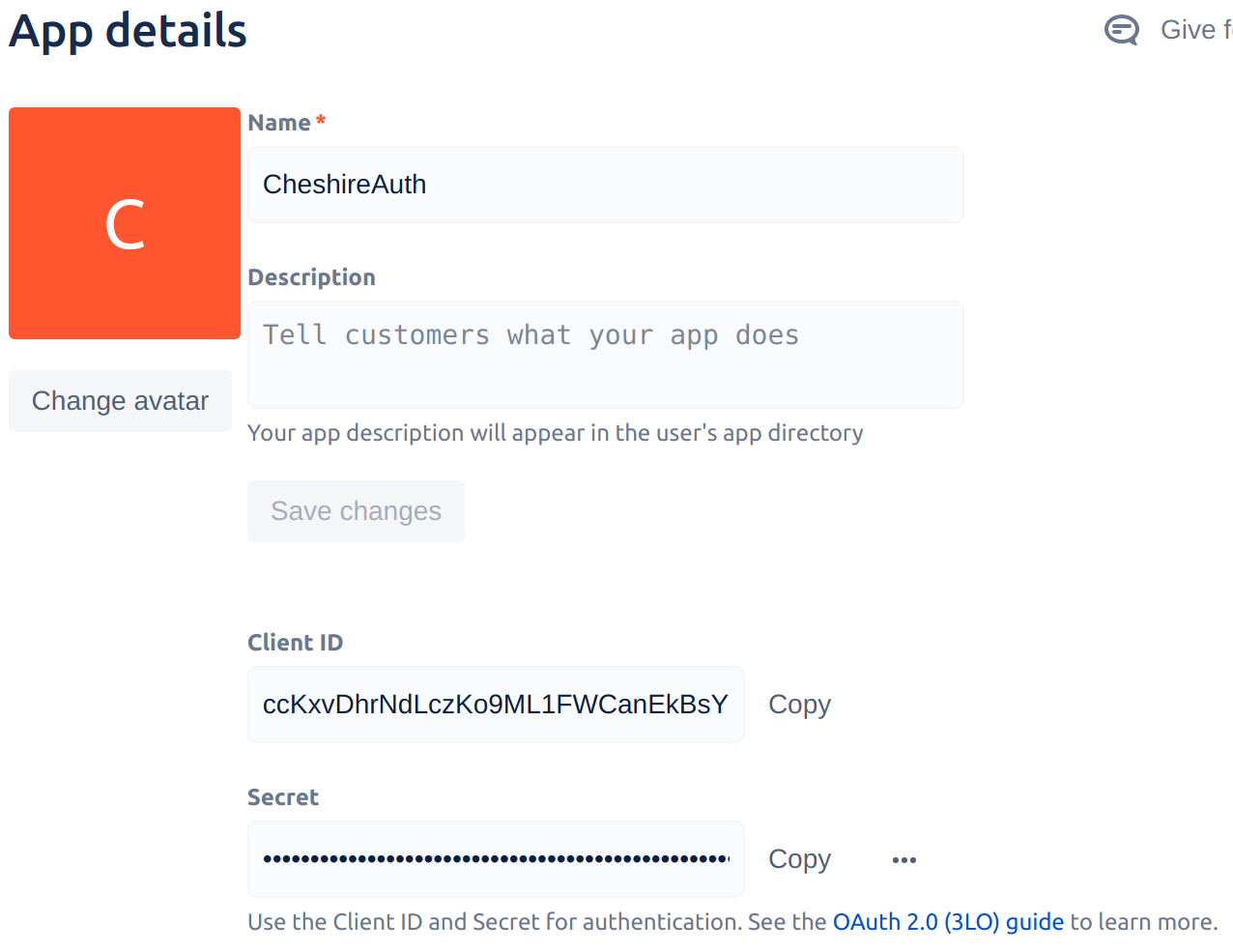
Enter “https://lvh.me:443/auth/callback?provider=atlassian” in the field and click “Save changes”.
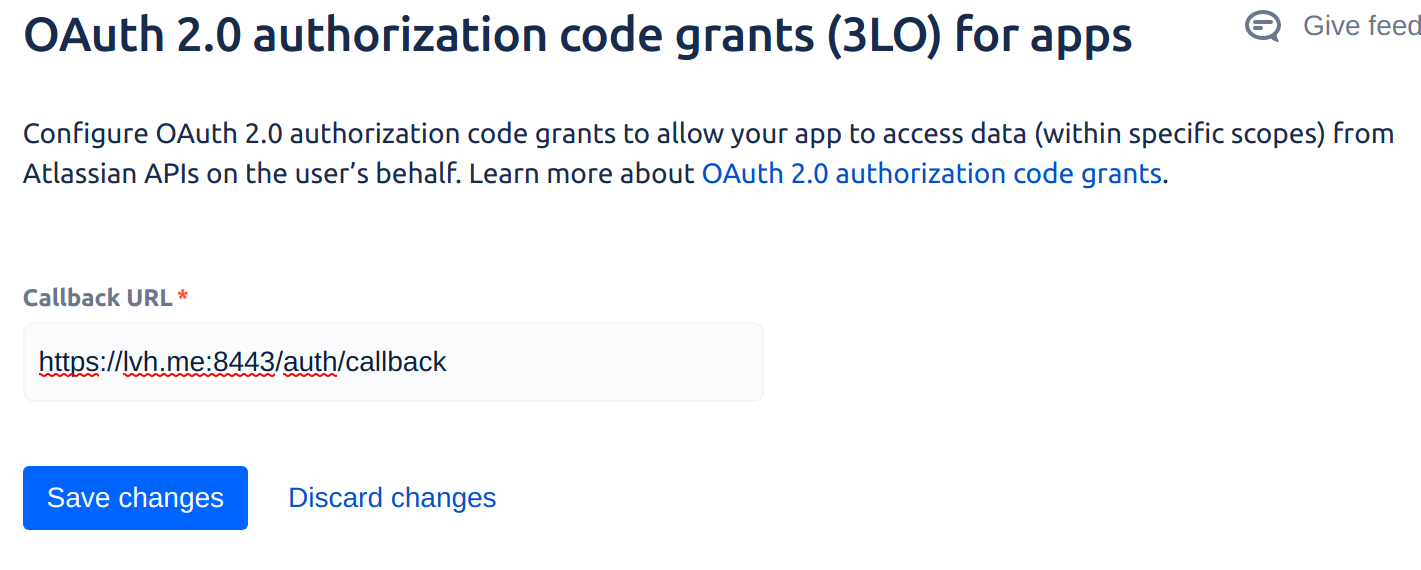
Note
Like github, you can only enter one callback, so you’ll need a separate app for testing purposes.
Note
Atlassian will not allow you to register an http:// URL… even for testing so you’ll need something listening with https.
Documentation coming soon. See also the atlassian page.