Microsoft¶
Go to the Azure Active Directory admin center.
Click “Azure Active Directory” on the left, and then “App registrations”. On the top of the page click “New registration”.
Give it a name and set the redirect uri to “http://localhost:8080/auth/callback”. Then click “Register” at the bottom.
Note
Microsoft does not allow http:// for anything other than localhost, so
we can’t use http://lvh.me:8080 like we can with the other providers.
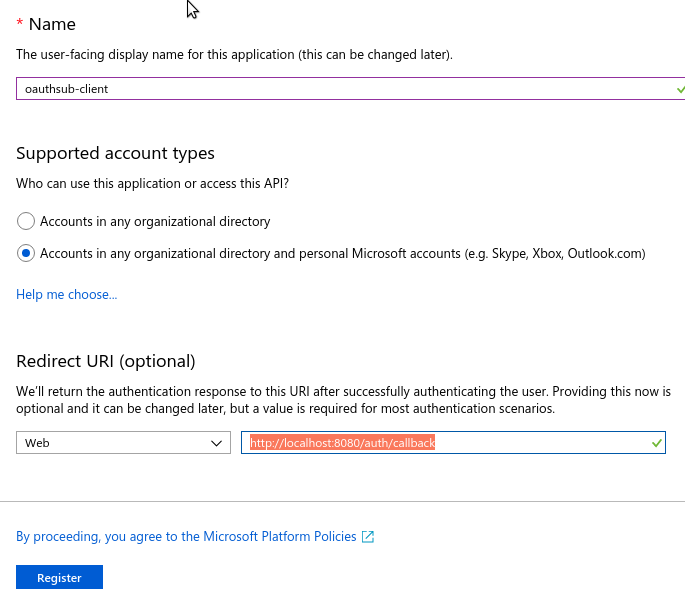
On the next page copy off the “Application (client) ID”.
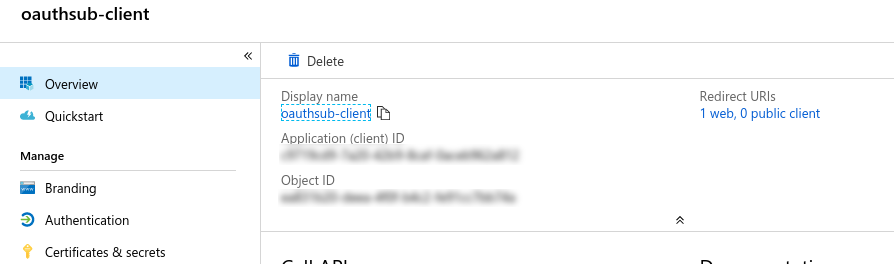
Then click “Certificates & secrets” and click “New client secret”.
Give it a name, set an expiration, then click “Add”.
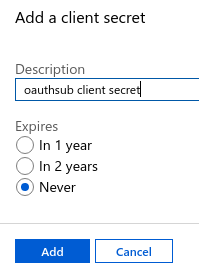
Then copy the newly created client secret.